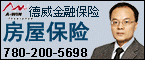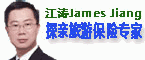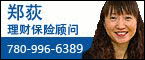鲜花( 87)  鸡蛋( 1)
|
Quicken or QuickBooks?& z( p) t2 {; ]; P3 q* {
Deciding between Quicken and QuickBooks isn't easy. The choice that's right for you depends on a lot of factors.
# Y: @9 J+ S% i4 Q5 C# z- a0 a9 {
What is your accounting background/understanding? If you want double-entry accounting capability, go with QuickBooks. If you want simplicity and single-entry or checkbook accounting try Quicken. However, realize that QuickBooks' double-entry features are "hidden" well enough that many farmers use it for single-entry accounting without even considering the difference.
8 v0 u/ ]1 s, p) ]; s8 q9 t. ]
What are your accounting goals? Viewed from the standpoint of most farmers, the two packages don't really differ much in what they offer. We say this because, though the programs' features differ considerably, the features you're actually likely to use in a farm business are substantially the same in either package.+ g5 ]) |7 O+ M, e/ J; k. e& M1 D
+ ? H. d @, q( u/ U$ w2 \$ I
For example, though QuickBooks lets you keep a complete double-entry set of books, most farmers don't use the double-entry features. They end up using QuickBooks for single-entry bookkeeping--about the same way they would have used Quicken.
0 [6 g: P! o2 A: e6 S
X4 \( i: v+ Y2 JHaving said all this, here are some of the differences in the two packages as they relate to farm accounting, and various goals you may have:
! ^! s$ i) V+ ?0 g
- x+ h& v% y2 h7 M| Quicken | QuickBooks | | Easier to learn and simpler to use (fewer options) | More features and options (but more difficult to learn) | | Fine for simple checkbook-based income and expense records | Allows either single- or double-entry bookkeeping method | | Some users complain of not having enough space for transaction detail | Allows more detail in transactions (larger Memo field, etc.) | | Plenty of reporting capability for most users | More extensive reporting capabilities, including more
" J' }$ y7 y) b- y"standard" accounting reports. Pro version can export" Y4 b6 k1 Y- \: K) m5 x
some data / reports to Microsoft Excel spreadsheets | | Allows using Classes (enterprise codes) to associate income/expenses with specific enterprises | Provides for multi-level (parent and child) Classes, for greater enterprise flexibility | | Has features for tracking stocks and other investments | No investment tracking features | | No inventory system | Has an inventory system...but it's seldom useful for farm inventories (grain, livestock, etc.)--few farmers use it | | No payroll system | Complete, easy-to-use payroll system, but does not
6 c, ~, D4 c8 I+ w( X2 K: z6 ~2 yprint Form 943, needed by some agricultural employers. | | Limited support for invoicing, receivables, etc. | Many professional small-business features: invoicing, customer statements, accounts receivable, etc. | | Single-user versions only. | Multi-user (up to 5 simultaneous users) versions available | | No programming interface | Programming interface available since QuickBooks 2002, will encourage development of 3rd-party add-ons for QuickBooks | | Street Price: about $30 - $60, depending on version | Street Price: $150 - $250 for Basic or Pro versions, depending on version. (Other higher-end versions also available for more $$) |
! U2 A9 W( Q4 B9 p3 i+ J4 Y% ZDo you hire employees? QuickBooks comes with a complete payroll system, and can print the required quarterly reports, etc. 4 c( y+ Z) `- \/ `, V* j% P
1 f" e$ O7 r) B5 g0 b! jDo you have a sideline business? Quicken began (and remains to this day) software primarily designed for personal financial management--keeping track of income and expenses, balancing a checkbook, monitoring investments, etc. QuickBooks, on the other hand, was designed to streamline the paper flow typical of many small businesses. If you do much invoicing, or need to keep track of accounts payable and receivable, or collect and report sales tax, or send customer statements, then QuickBooks is definitely the better choice.
& ^% z8 y" G! d5 R6 Z
9 f- n8 w q8 GWhere will you get support? Especially if you're new to using a computer for record keeping, your choice may be influenced by where and from whom you can get your questions answered. If your computer-expert neighbor uses QuickBooks, it might be your best bet. Or if the local Young Farmers group holds Quicken classes during the winter, they might be your best source of support. 6 @4 V7 D1 ~4 R8 m2 M# j
5 P+ @7 N6 _$ X0 O
Is there an "upgrade path"? Suppose you think you'd prefer QuickBooks, but maybe you are a novice computer user or you just aren't comfortable with the idea of learning it. A good approach is to start with Quicken instead. Many concepts in the two programs are similar, so you won't be wasting time by learning Quicken first. Nor will you be wasting much money, given Quicken's low cost. + z6 Y# B; P" S# j! t8 B/ c
; e7 u6 V0 r1 ]( u: n% @Later, if you decide you really do need QuickBooks, you can upgrade easily. QuickBooks can directly import your Quicken records--so none of your effort will be wasted. And you'll already have a head start at learning QuickBooks because of your experience with Quicken. F# l# X2 M6 c. ^2 Y7 }- _& }
8 h$ f" ` |% [% ~
Note: You can't go the other way; that is, QuickBooks records cannot be imported into Quicken.
% e/ p% S- M. {. E. Q5 e& U; q5 K+ K" ^# t4 [
0 b; J! U3 b" A4 ~http://www.goflagship.com/articles/ckgen1.htm
, m- _1 q; N2 m, \. D
6 n% ~ x8 ?( N# n% ]5 o- O[ 本帖最后由 精打细算 于 2008-1-23 00:31 编辑 ] |
|