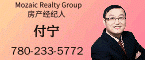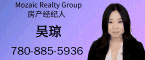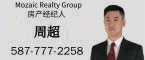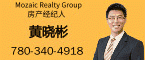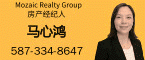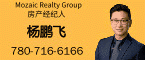鲜花( 0)  鸡蛋( 0)
|
BIOS in the English table
7 D( E# B4 ] i# ` Time / System Time Time / system time # x3 ?5 `7 I' M+ ~. `" v3 S
Date / System Date said of the / System of ; Y# L" x& z$ A |
Level 2 Cache said secondary cache + G3 ?% g6 d1 H7 }6 P
System Memory System Memory 1 n/ o5 [# h( c; O9 F
Video Controller Video Controller 8 w$ Y( G. O1 Q) Y
Panel Type LCD Model * d2 C% W& G/ N$ v* Y G0 \* H! K
Audio Controller Audio Controller
: |5 F/ i# f+ z& K5 Z/ G5 W Modem Controller Modem (Modem) % X* `9 g+ A8 n6 W* J; V) l& g
Primary Hard Drive primary hard
2 l; Y0 G% ~9 {% Y3 ~* ~, u: ^3 a# J Modular Bay service module bay
$ g& q, O0 u2 z0 G2 G Service Tag Tags
, x% h4 x" d$ [4 ~# G Asset Tag Asset Tag
4 G3 f& m0 P8 Z2 ^ BIOS Version BIOS Version
' t1 A+ U3 j8 @# y Boot Order / Boot Sequence Boot Sequence (operating system file system search order) 0 `1 h# G2 A9 P5 q3 p9 o/ P7 o
Diskette Drive Floppy Drive
# x# G* T+ w! W3 ? Internal HDD built-in hard drive
3 I: L) T1 p* V+ R Floppy device floppy device 8 u9 s0 \- L8 i/ A: q4 s3 p
Hard-Disk Drive Hard Drive $ w2 o: c1 S1 ]0 q/ X. p
[hide] USB Storage Device USB storage device ; O/ d7 `4 _3 H. O( i( X
CD / DVD / CD-RW Drive CD-ROM
) y$ r+ g& b* j$ s9 p/ r& @' H CD-ROM device drive
- a7 E) a% V/ S0 Y; ? Modular Bay HDD modular hard drive
; G" F E6 X% `/ u3 W0 C Cardbus NIC Cardbus bus card
3 x5 A O, w( G5 X' v* N4 ~; O" j/ a- S Onboard NIC Onboard LAN ! v( i' H1 ?; h# w- S
Boot POST when the Power On Self Test (POST) check the hardware level: set to setting) is only in the POST BIOS upgrade, memory module changes or previous POST did not complete the case to be checked. is set to Warning Settings: This option is used to set the system to use a lower voltage power adapter or other configuration is not supported by the alarm, set to Modem built-in modem: Use this option to enable or disable the built-in Modem. disabled (disabled) after the Modem is not visible in the operating system. 7 {" E' u& q) E! J" q( V
LAN Controller Network Controller: Use this option to enable or disable the PCI Ethernet network controller. disabled the device in the operating system is not visible. ; a& _6 M- i$ n& u3 Q
PXE BIS Policy / PXE BIS Default Policy 9 g$ V2 [# U8 S1 v2 L
PXE BIS Policy: This option controls how the system without authentication processing (start the whole Boot Integrity Services Services (BIS)) authorization requests. BIS system can accept or reject the request. is set to > onboard Bluetooth device
( E9 Q4 W4 u0 l5 i MiniPCI Device
6 b9 Q5 _$ `0 i Mini PCI device
. ~% [8 M; ~ F7 P" ~3 o; } R MiniPCI Status
6 R$ f0 L4 v5 q- v7 F5 q" e Mini PCI Device Status: install the Mini PCI device can use this option to enable or disable the onboard PCI devices / f0 c0 t6 d1 c
Wireless Control 4 \- ^! l; `3 L8 T& R4 b
Wireless Control: Use this option to set the MiniPCI wireless devices and Bluetooth control. is set to set to Wireless
# d# f3 a3 l7 n( d wireless devices: Use this option to enable or disable wireless devices. The settings can be in the operating system through the set. & }3 `9 U }% }0 X4 _( N) i) s
Serial Port
( [; a5 P3 h% B& j* c; | serial: This option can be re-assigned port address or disable the port to avoid resource conflicts equipment. ) t7 D% U. x; ]; u4 a: j
Infrared Data Port 0 g% ~/ l9 Q6 }' ~
infrared data port. Use this setting can be re-allocated Port address or disable the port to avoid resource conflicts equipment. 3 Y2 v9 y& W1 ~! f9 R' x
Parallel Mode " }( b- ?5 a" |- d7 L
parallel mode. control the computer parallel port works as PS / 2 compatible) (two-way mode, two-way communication allows the host and peripheral) or When the digital light (NumLock LED) is lit. set to : This option is used to set whether to prompt at boot time the keyboard-related error messages. " j& Z! T+ ^4 g5 x+ m# h
Enable Keypad - ?1 D9 Z6 m8 G8 i! l
enabled keyboard: set to keyboard. is set to the same keys on the use of keys. If you use the ACPI operating system, such as Win2000 or WinXP, the USB keyboard can not use the key. only in pure DOS mode, can use USB keyboard keys. is set to default option) to enable this feature, set to and USB floppy drive. The setting in the BIOS boot process automatically enabled. enable the feature, the control is transferred to the operating system simulation remain valid. to disable the feature in the control simulation of the transfer to the operating system shut down. 5 s7 ]* b9 d* G! N' t6 Z5 q: y E
Pointing Device 8 E; c0 B9 ]/ `9 H8 [7 f+ W
Pointing Device: set to ; TOUCH PAD-PS / 2 MOUSE Use this option to enable or disable video extensions, will be adjusted lower to a higher resolution,Console console re- analysis of point p, the normal LCD resolution. 0 m: G7 I9 Q- ]" o3 q) C
Battery
0 q5 o9 R* k+ ]7 z# G& ], { battery % y$ G) U8 u% ?6 i5 K
Battery Status
7 S, a/ ~ K0 o battery status * h A- V3 w0 M" p3 U
Power Management $ b! Y3 n# L: s
b3 b5 M3 u" |8 } G; l1 {( ^ Suspend Mode
. p( Z4 n3 b/ U, N0 U0 Y k, j power management suspend mode 2 n/ [7 k- Y3 n* `$ ~# t1 e& @. f
AC Power Recovery
1 C4 S# h6 p l8 s2 t$ l AC power is restored: the option to re-plug in the AC power adapter when the computer back to the corresponding reflection of the system.
+ g2 M! @4 {2 y Low Power Mode . g+ G$ V$ t, R* `; X6 L @' C
low-power mode: This option is used to set the system sleep or shut down the power consumption. ) m8 q& q" F( ^* Y
Brightness 2 ~4 Z4 Q, b+ z8 @! I
Brightness: This option can set the display brightness when the computer starts. computer work When the power supply state, the default is set to half. computer work in the AC power adapter is set by default when the state's largest.
% B5 s4 d3 E" p8 J9 Y Wakeup On LAN * n% {4 l; v; I2 p) X
Wake on LAN: This option allows the network signal is received Pops the computer wakes from sleep. The setting of standby mode (Standby state) is not valid. only to wake up in the standby operating system. This setting is only connected with the AC power adapter in effect at the time.
" y# i: ~, Y* U# `2 U Auto On Mod Auto Boot mode: Note that if the AC power adapter is not connected, this setting will not take effect. This option can be set to automatically boot the computer time, you can set your computer to automatically turn on or a day at work,stator, saying only auto-boot. to set the computer restarts take effect.
( j8 O( J, s1 y Auto On Time automatically start time: This option can be set to automatically boot time, a 24-hour time format. type value or use the left and right arrow keys to set the value. set in after the computer restarts effect. 2 p% O4 s3 K- z
Dock Configuration configuration
0 r7 W6 t. R* Y/ U4 S Docking Status docking station docking station status ) H# x$ G, }6 I/ ~2 \4 r }" J
Universal Connect common interface: If the operating system used to WinNT4.0 or earlier versions, this setting is invalid. If you regularly use more than one Dell dock station equipment, and want to minimize the initial time when access to the docking station, is set to , is set to Status code status: This option is enabled in the Setup password lock system password. this option is set to when the password is disabled by the user. 5 H' ?- e+ E/ o3 E7 W
System Password System Password
8 z: }1 W# K3 ? Setup Password Setup Password
: {8 a/ L x) `1 O" x; z Post Hotkeys self hotkey: This option is used to specify the Power On Self Test (POST), the screen hotkey (F2 or F12). ' b3 e5 D( E& |# w6 t9 {* c
Chassis Intrusion
: \+ Y/ K5 g- G W: S chassis intrusion: This option is used to enable or disable the chassis intrusion detection feature. is set to warning message. This option is enabled and the chassis cover is open, the field will display Use this option to enable or disable the floppy drive
6 ~+ j) J x7 q+ D Primary Master Drive the first primary drive 1 G7 u) }% | v& X
Primary Slave Drive from the drive the first ! g8 {( t7 p( e5 i4 Q6 E
Secondary Master Drive the second main drive
# F4 U5 a& H" V; U5 ~- { Secondary Slave Drive II from
( X1 d$ }% y+ X; M% N$ X" H IDE Drive UDMA drives support the IDE UDMA drive: Use this option to enable or disable the internal IDE hard disk interface via DMA transfer.
& x. P6 U A; h0 v2 u j Hard-Disk drive Sequence hard drive in order
# O% z: T8 m0 H' [ System BIOS boot devices the system BIOS boot sequence
- g" G; x9 ]/ }+ ~+ b USB device USB memory device + Y) L' E+ Y7 `
Memory Information System Information 3 [3 E# ^- I1 P5 o1 X5 K3 A* z4 @
Installed System Memory RAM: This option displays the installed system memory size and type # ?; ]3 j* a+ A
System Memory Speed ??
& z# G+ `, T5 |- C- F Memory Speed: This option displays the rate of memory installed , k5 c* L" R+ M- n4 {8 N' ~5 z
System Memory Channel Mode memory channel mode: This option displays the memory slot set. ! W$ `3 o$ w$ [( o
AGP Aperture AGP memory region: This option specifies the memory allocated to video adapter value. Some video adapters may require more than the default amount of memory. $ \: [ W# o3 ^9 e
CPU information CPU information
3 a0 ^' @4 E& P4 l a$ h CPU Speed ??CPU speed: This option displays the CPU starts to run the bus rate ) L5 S3 O$ g3 P% j
Bus Speed Rate: Displays the processor bus speed
9 ]+ _0 l9 f7 q2 s* r; H2 v' q. ` Processor 0 ID Processor ID: display processor of the type and model number
1 X- K2 M5 ?( v7 ^2 C# j Clock Speed ??Clock
& y0 m" G, I Q1 {/ j" A Cache Size Cache value: the value of display processor secondary cache
1 S0 U7 _- e, I0 l Integrated Devices (LegacySelect Options) integrated device
& H7 N9 N6 X7 Y' u9 F/ E Sound sound settings: Use this option to enable or disable mini usb drive audio controller
+ u" `; }+ `5 C$ x+ Q; \- ?2 a, V' D Network Interface Controller
0 k) w0 G: p( {7 [2 s Network Interface Controller: enable or disable the integrated card ; D- f! B9 T$ o8 E; n0 o
Mouse Port mouse port: Use this option to enable or disable the built-in PS / 2 compatible mouse controller & i' V* b6 ^+ \9 N5 \
USB Controller USB Controller: Use this option to enable or disable the onboard USB controller.
" q7 m. P: p2 s7 J4 ?) N7 I PCI Slots PCI slot: Use this option to enable or disable the onboard PCI slot. disabled all the PCI cards are not available, the operating system and can not be detected. - ~5 x. r j; u2 L2 s' E1 n( V
Serial Port 1 Serial Port 1: Use this option to control the set serial operation. is set to Two addresses have been assigned to a port, the port will be disabled.
. h0 q1 D, Q' w1 l. | Parallel Port Parallel Port: This field can be configured built-in parallel port 4 K$ M% y C1 I; [
Mode Mode: set to output data to a connected device. is set to PS / 2, EPP or ECP mode parallel port for input and output data. The three protocols used in the model and the maximum data transfer rate different. maximum transmission rate of PS / 2 5 U' s* k( W3 A% v1 j
BIOS controls what What 0 s9 ~7 s( `1 d5 `
* r& H& d7 j- B4 {4 x! g: U BIOS controls the computer's friends all know that familiar with the concept of BIOS, we will often hear the old bird in the settlement system failure, when repeated those words: The default setting master or maintenance engineer is not patent it? a computer is through the way how to start work? hope by reading this article, you can get an answer.
: L' Y2 _6 k. x4 X; _: U BIOS internal structure 0 z7 E' Q6 z6 h( R$ m
Sample Text for our daily the personal computer, the BIOS is not used exactly the same, respectively, by Award, Phoenix and AMI the three vendors (Note: Award Phoenix has been acquired, in fact, is a company). in terms of the current status of the motherboard Most are based on Award BIOS Award BIOS or kernel based on improved products (using AMI BIOS products relatively less, Phoenix BIOS mainly laptops and many foreign brand machines used). This article describes some of the BIOS and structure of knowledge, only the largest market share around the Phoenix-Award to expand. 3 _5 B* s, y# W7 Y8 m' t2 z- t
Award get the 2Mbit CMOS common address structure, from the FFFF FFFC area is used to store 16Kbit capacity Boot Block (start the module), then 8Kbit Plug and Play ESCD Extended System Configuration Data Area, 4Kbit processor microcode Micro code and 4Kbit the DMI data area. FFF8 to FFF6 a decompression engine area, where the instructions can be released after the region's high-capacity FFF6 code information, such as manufacturers Logo, OEM and so forth. The last part is where the main program placed BIOS, these programs is what we usually downloaded from the Internet to bin for the BIOS upgrade file name suffix.
, I$ e7 R) D; M! ?2 C. L( ? BIOS main function 3 W( B" P, Q5 @3 b. B& m
board holds the system BIOS boot, the compatibility between the components and procedures for management and many other responsibilities. just press the power switch after starting the engine, BIOS started to take over the board all the self-starting work, the system first by the POST (Power On Self Test, power-on self test) program to check all equipment on the inside (a process separate statement below.) complete POST, often will include CPU, base memory, 1MB of extended memory above, ROM, motherboard, CMOS memory, serial and parallel, VGA card, hard disk subsystems and software for testing the keyboard, once found problems in self-test, the system will give a warning message or a whistle. and then by the system BIOS CMOS settings to save the search for floppy boot sequence , IDE devices and their start order, read into the operating system boot record, and finally the system control to the boot record, and eventually fully transition to the working status of the operating system.
8 X5 z- {7 B) N0 z addition to the basic start features, BIOS also hardware interrupt processing, system design mini usb drive management, program requests and so on. operating system on the hard drive, optical drive, keyboard, monitor mini usb drive other peripheral equipment management, are directly based on the system BIOS on the basis of the interrupt service routine, it is the PC system between software and hardware, a programmable interface. the computer boot time, BIOS CPU and other hardware devices will be assigned an interrupt number. When using a hardware implementation of the operation command, it will interrupt number according to the appropriate hardware to use to complete the work order, the last interrupt number according to its original state it to jump back. Similarly, BIOS can also send specific data ports, receive instructions, software applications in order to achieve the operation of the hardware.
2 y0 A- c7 `. K6 q! { BIOS system management function is most familiar to us, that usually say the BIOS settings. BIOS program stored in the CMOS RAM will be called part of the record, the user can see the system displays basic information, including the CPU frequency, IDE drives, ACPI power management and password settings, etc. information. As I said at the beginning, as this part of the information is on battery power alone stored in RAM, as long as a period of time or man power connected to the CMOS level signal (jumper shorted), any modified settings will no longer exist.
1 e& [$ ]1 B- n' n4 q BIOS How does it work?
7 G& A! ]4 [7 [ have basic knowledge as these pave the way, readers should have some knowledge about the BIOS. The next question is,led display, grasp the hub PC BIOS How does this work? view of the complexity of this process, let us run the BIOS in the listed out several key points, slightly analysis. It should be declared in advance, the following description of the BIOS code is running on a unified into hexadecimal, Interested friends can buy in the market Debug Card (commonly known as also known as Port 80 card) to check, observe.
- L1 x9 V4 P- b7 F3 Y# o' b# o Simply put, BIOS boot will go through several test command to perform the cycle process, of course, control before entering BIOS,Buy the latest upgrade hacker tutorial, CPU also need a warm-up process. Take P4 system, for example, if the PC starts to explain the process, then this has the order is this: First, start the host power supply, CPU receives VR (Voltage conditioning system) sent a voltage signal, and then confirmed through a series of logical unit operating voltage CPU, the motherboard chip receives the issue a That is, the initial reading instruction in the BIOS. in the CPU (2 inspections) and memory (640KB basic modules), after the state made a series of verification, BIOS will complete the initial preparation circuit chip, disable video, parity and DMA circuit chip,mini usb drive, and the CMOS timer starts running. Then, BIOS program will be gradually checked and the default setting is the same CPU, DMA is faulty,Baldor Electric Company acquired ABB, display channel test so that if there is failure, there will be buzzer alarm. However, these steps are carried out quietly in the background after, we can not see any information on the screen.
4 \) V4 J* i! H- V/ k5 i7 N in the above flow chart, it is clear that the guidance module of several steps. When the CPU is officially launched later, POST (Power-On Self Test, after power on self test) into the memory detection phase, once the basic memory test errors, system crashes and error will be a long time; If all goes well, BIOS continue down POST, check the BIOS CMOS of the other main program to expand the program until the completion of these tasks, the system into the conventional process, the display will show the time, saying of, BIOS version number, CPU frequency, memory capacity and other basic information. in the BIOS boot IDE devices and I / O device after the next process will be continued to the operating system. * G8 v8 x) N6 _4 A
BIOS when the computer starts the process generally works like this, in fact far more complex than we introduced. Intermediate Any small error will cause the system to the steps can not start, crash, and the system BIOS settings may cause undue risk. experienced veterans can be the voice of BIOS boot time to determine fault, and general users can view the Debug Card error detection signal, to know at what stage POST stagnation. Or take the Award BIOS, the boot Debug card shows FF,custom cake toppers, C0, said CPU self-test did not pass, you should check the processor power state; if C1, C3 and other figures, is very BIOS could be a problem in detecting when a memory; the system self-test after a 2D, and accompanied by crisp, components occurs, we can replace the method to determine the ultimate source of the problem persists. 2 G- y# T! ?/ E7 ^# [
BIOS have to protect the
* V/ ]0 O! G6 u' ^: X: S) H, v- J6 Y4 ? addition to hardware compatibility issues beyond, BIOS may also face the virus, erase mistakes and other external causes hazards, BIOS if you can not work, the entire computer goes down.
' m( a6 h2 H/ }! ?, k' R by many motherboard manufacturers are specifically designed to increase the reliability of the BIOS. Some are made of a two-module approach Dual BIOS, if one piece fails , through the jumper settings allow the system to boot from another piece, then repair the damaged module. Since BIOS Boot Block area in the block of data is important, so manufacturers will design elements of the block Boot Block BIOS block type structure, in the BIOS chip retains a region that has saved the most important BIOS system startup information. The latest refresh to refresh the program default value is not updated when the block Boot Block BIOS, so the motherboard even if the refresh fails, it can easily recovery.
( Q, _7 j0 A4 m encountered BIOS update fails, you can own way with a hot swap to replace the damaged chip, provided you can find one and the same as the original BIOS chip capacity. There can be practical ability of the players in the BIOS chip pin on the brains, because the vast majority of the CMOS chip is 32 pin DIP package, and their pin arrangement and function basically the same. chips usually write by writing to allow the foot to control the level change, 12V or 5V only be transferred into the high low, the data can be written to the chip. According to this principle,bobble heads, as long as the pin was spun off from the circuit, has been in a high level, that is Read whom must be cautious.
2 J2 ?8 w3 _% q+ ] mentioned BIOS, most of which have little knowledge rookie, will not dare to try, as if born to the Many veterans are unable to distinguish between BIOS and CMOS settings to set the difference, so difficult to write questions and answers before the Ge feel the need to elaborate clear that these two concepts in order to achieve a multiplier effect.
) j% {( ?( \6 z0 R BIOS is English Basic Input / Output System the abbreviation means the original operation; used to manage the machines and systems important to start the control and drive hardware and software for the executives to provide primary call.
) `' v7 i4 D% J CMOS is the English means that the CMOS on the motherboard is a read-write memory chip, also called method of storing content. $ p6 h: {7 ~& ^* }9 @) D
general, by Cure the software in the BIOS ROM BIOS parameter adjustment process is called the BIOS settings, BIOS settings through the is called the CMOS settings. We usually say CMOS settings and BIOS settings are only simplified view, so to some extent, the confusion caused by the two concepts. , g( q0 {7 x( J9 [ r
how to enter the BIOS setup program . B9 d" I: H* g$ [, {2 n
Analysis: While the design of the world BIOS manufacturers do not produce much, but some brand machines and compatible design is different, we enter the BIOS setup method is also different. * b! y2 A5 Y ^* N
Q: Most of the key into the BIOS settings have been set to DEL |
|